Scenes inside node
Create the laser scene
So far, we created scenes in the editor
But this isn't always possible in a game! For example, the lasers are also a scene but one that is dynamically generated
- We need to create a scene
- We need to create an instance of the scene
- We need to add the scene to the node tree
Only use the simpliest node possible In case of the laser, we will use Area2D
For 2. & 3. we need to preload the scene and use add_child() method
extends Node2D
var laser_scene: PackedScene = preload("res://scenes/projectiles/laser.tscn")
func _on_player_shoot_lazer():
var laser = laser_scene.instantiate()
# 1. update the laser position
# 2. we have to move the laser
# 3. I want to add the laser instance to a Node2D
add_child(laser)
So now how we are supposed to update the laser position ?
Laser position
We can determine a random position for the laser, so add 3 marker2D on the gun and use them to determine the position of the laser
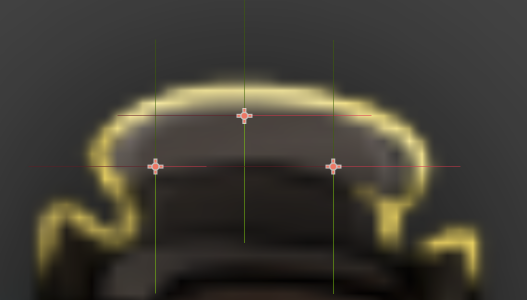
if Input.is_action_pressed("primary action") and can_laser:
var laser_markers = $LaserStartPositions.get_children()
var selected_laser = laser_markers[randi() % laser_markers.size()]
# emit the position we selected
shoot_lazer.emit(selected_laser.global_position)
How to have a random number ?
var random_number = numbers[randi() % numbers.size()]
We have use global_position because the laser is a child of the gun, so the position is relative to the gun
Before we use only position so far is a local position: They are relative to the parent.
Global positions are an exact pixel coordinate that is independent from any parent
Imagine you are in your house: You have some relative position to the center of the house (your local position) but you still have a specific GPS location (global position)
You can add a Node2D with an offset of x:100 and y:200 and give it a child on the same position. The child will have a local position of x:0 and y:0 but a global position of x:100 and y:200
Laser movement
Simple, just add a script and add a process that move the laser
extends Area2D
@export var speed: int = 1000
var direction: Vector2 = Vector2.UP
func _process(delta):
position += direction * speed * delta
To expose a class variable into the inspector, you need to add the export keyword
@export var speed = 100
Laser cleaner visibility
When you launch the game and select the remote vue you can see on each action, a new Laser node is added to the scene tree. It's not a problem for the game but it's not clean.
To correct that, we added a Node2D projectiles inside the scene and we add the laser inside this node.
func _on_player_shoot_lazer(pos):
var laser = laser_scene.instantiate()
laser.position = pos
# 3. I want to add the laser instance to a Node2D
$Projectiles.add_child(laser)