Custom Signals
You can create your own signals! The major limitation of signals is that they only work between nodes in the same scene Triggering custom signals can help to communicate between scenes
We are create the custom signal inside the root node of the scene. It's like create a variable.
extends StaticBody2D
signal player_entered_gate
func _on_area_2d_body_entered(body):
print("body as entered")
After that inside the other node we can connect to that the signal. Select our node, and in the inspector, in the signals tab, we can connect to the custom signal.
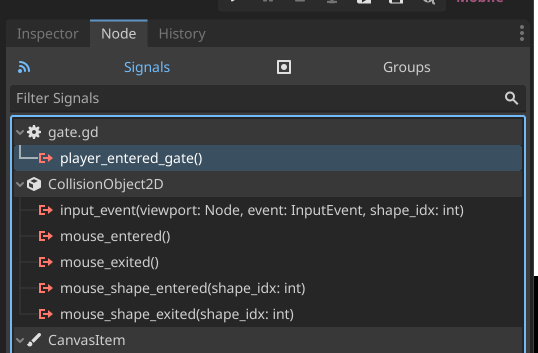
And now inside our script we have the connected custom signal
extends Node2D
func _on_gate_player_entered_gate():
pass # Replace with function body.
We can emit the signal inside our script
extends StaticBody2D
signal player_entered_gate
func _on_area_2d_body_entered(body):
player_entered_gate.emit()
Boum !
To resume, a custom signal, between scenes P (parent) and C (children) :
- create a basic signal inside the root of the children node (in the scene) - inside C
- create a custom signal (like a variable) - inside C
- connect the custom signal to the parent scene - inside P
- emit the signal inside the script - inside C
You can pass arguments to the signal, just add a parameter of your custom signal.
extends StaticBody2D
signal player_entered_gate(position)
func _on_area_2d_body_entered(body):
player_entered_gate.emit(body.position)
and inside the parent scene
extends Node2D
func _on_gate_player_entered_gate(position):
print(position)