Rigid Body 2D
Reminder: Moving body that moves via physics (like a cannonball)
RigidBody2Ds have a gravity settings that is 1 by default
You can set physics behaviour in the inspector and additional options are set via a PhysicsMaterial (Friction, bouncing)
And you are only supposed to set a starting velocity, the movement is then influenced by physics
If we set the gravity to 0 we have a static body To move a static body, we need to update the Linear Velocity (for example to 100) Much more other settings are available.
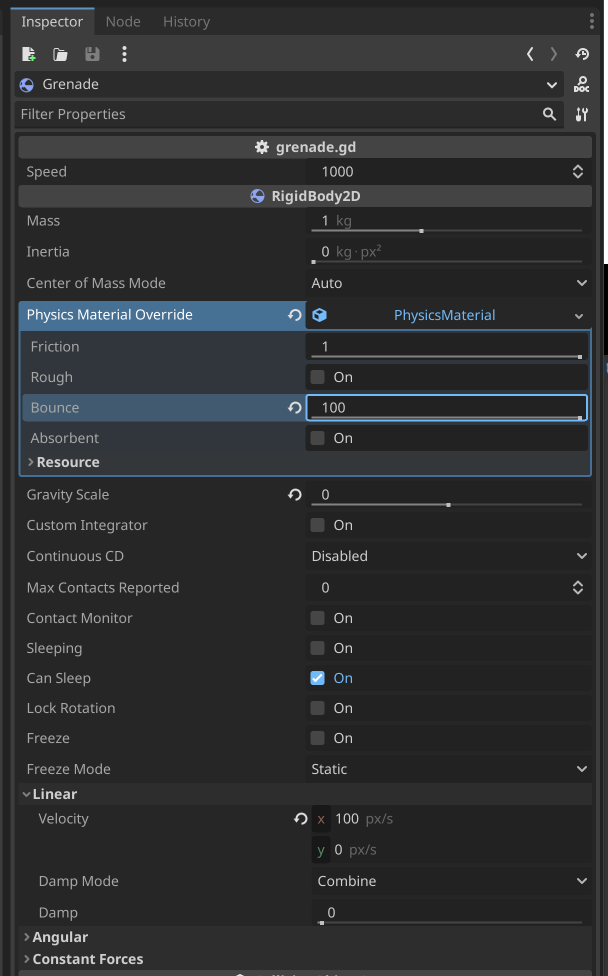
In gdscript we can cast type with as keyword
var rigid_body = $RigidBody2D as RigidBody2D
And now we can access the RigidBody2D methods and properties
Rotate the player
We want the player look at the mouse position.
# rotate
look_at(get_global_mouse_position())
Depending of your player asset, you need to rotate it to have the right orientation.
After that, the grenade need to shoot in the right direction. We need to get the direction between the player and the mouse position.
To get direction between 2 vector, the player and the mouse position, we need to get the target vector position and subtract the current position and after normalize it (godot imperative).
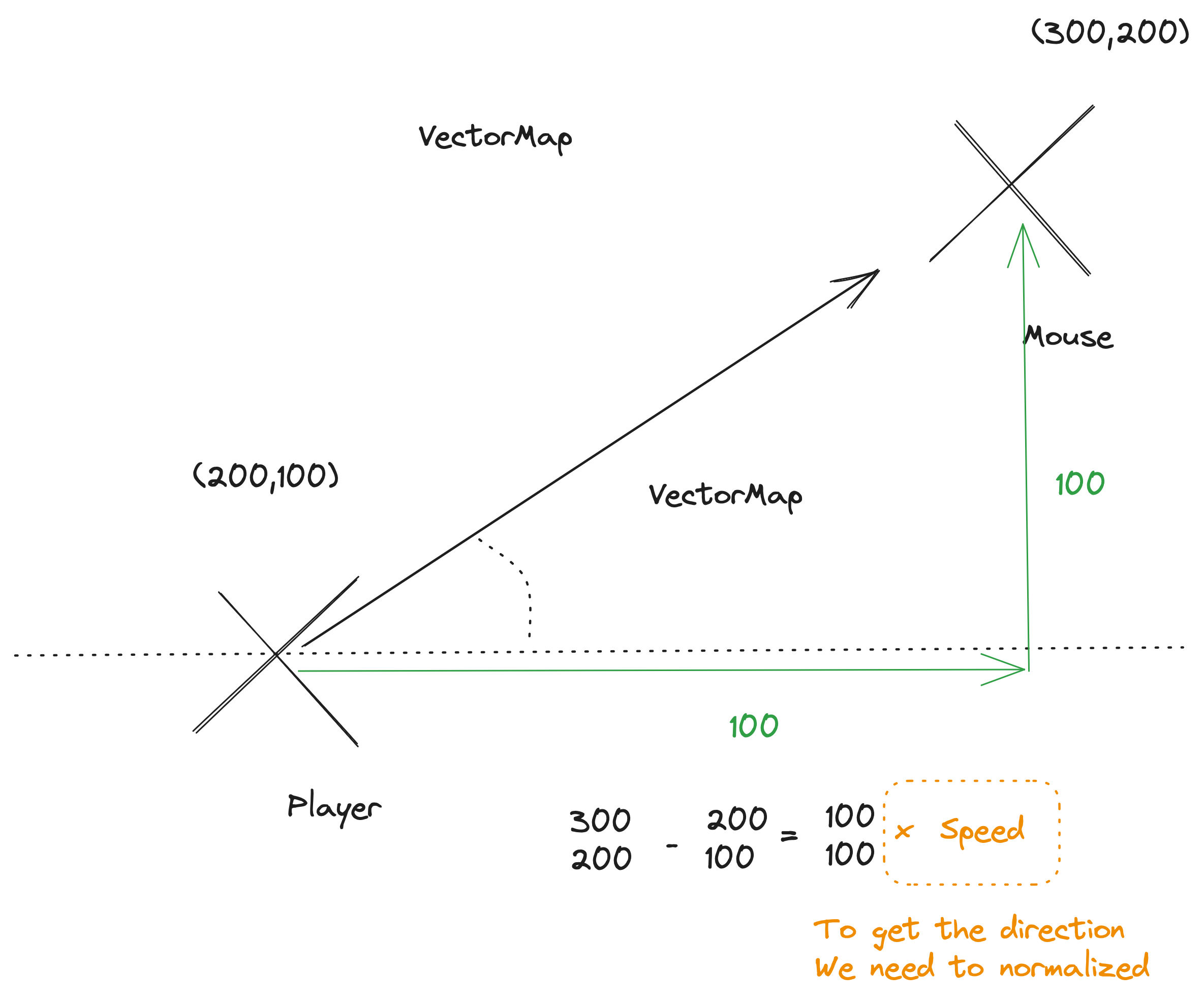
# In the player script
# Get the direction between the player and the mouse position
var player_direction = (get_global_mouse_position() - position).normalized()
# emit the direction
shoot_grenade.emit(position, player_direction)
# In the level script
# Get the direction from the player script
func _on_Player_shoot_grenade(position, direction):
# Create a grenade instance
var grenade = grenade_scene.instance()
# Set the grenade position
grenade.position = position
# Set the grenade direction ⚠️ it's a Rigidbody2D so we need to set the linear velocity
grenade.linear_velocity = direction * grenade.speed
# Add the grenade to the scene
add_child(grenade)
We need to make pretty much the same thing for the laser.
# In the player script
# Get the direction between the player and the mouse position
var player_direction = (get_global_mouse_position() - position).normalized()
# emit the direction
shoot_lazer.emit(position, player_direction)
# In the level script
# Get the direction from the player script
func _on_Player_shoot_lazer(position, direction):
# Create a laser instance
var laser = laser_scene.instance()
# Set the laser position
laser.position = position
# Set the laser direction, it's a variable inside the laser script
laser.direction = direction
# Set the laser direction ⚠️ it's a Area2D so we need to set the rotation_degrees
# We need to convert the direction to degrees and add 90°
# because the laser sprite is not oriented in the right direction
laser.rotation_degrees = rad_to_deg(direction.angle()) + 90
# Add the laser to the scene
add_child(laser)