Inputs
- Create an input map: looks for possible input, and make accessible in the game. For example, get the left key or A key and store it in a variable called "left".
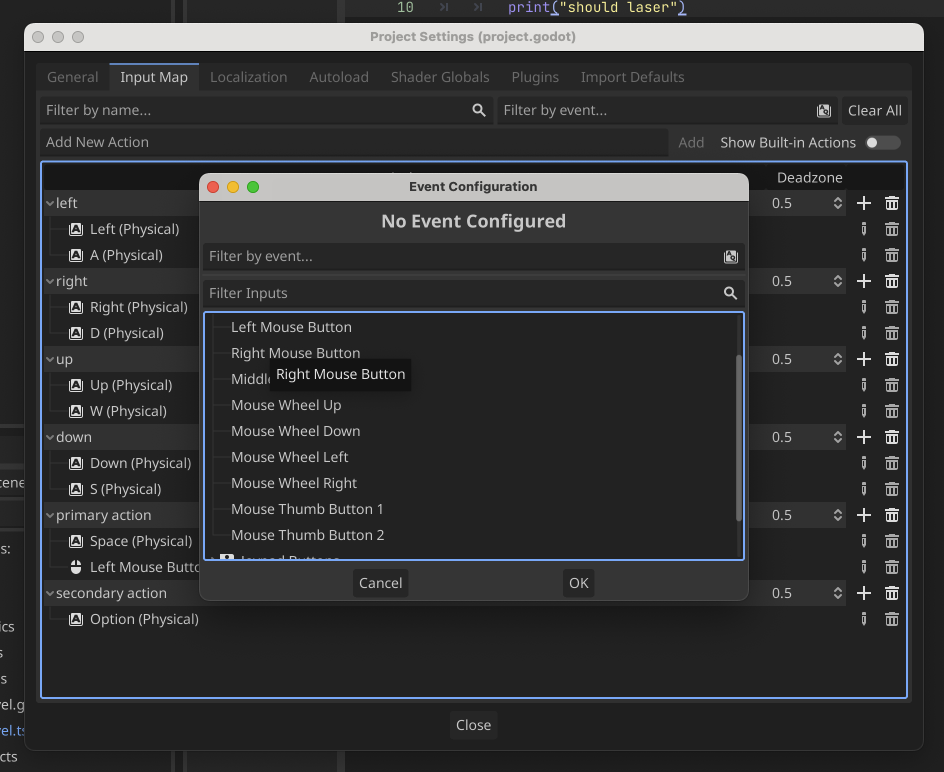
- Access input (godot have a built-in function to do this)
For input, use it inside _process() function, because it is called every frame.
Input.is_action_pressed("left")
To move a player, we need to use get_vector function with the input map name.
var direction = Input.get_vector("left", "right", "up", "down")
# left: -1, right: 1, up: -1, down: 1 in vector (0,0)
# after we just need to update position
position += direction * speed * delta # dont forget delta
Now we want to shoot, so we need to create a new input map for shooting. After that we can add if statement to check if the input is pressed.
if Input.is_action_pressed("primary action"):
print("should laser")
if Input.is_action_pressed("secondary action"):
print("should grenade")